
UCHealth Safety Tools
We are excited to announce that we have acquired Computer Panic Buttons and a Mobile Safety App powered by 911Cellular. These new safety tools will ensure we continue creating an environment where our wonderful staff and patients feel safe both providing and receiving next-level care.
Our new software will roll out across the system in waves, starting with Computer Panic Buttons on March 11, 2025, for employees of the Aurora Mississippi Emergency Department and UCHealth AF Williams Family Medicine Clinic - Central Park. The software will continue to roll out at other sites throughout the system in the coming months. Look for more communication regarding the timeline.
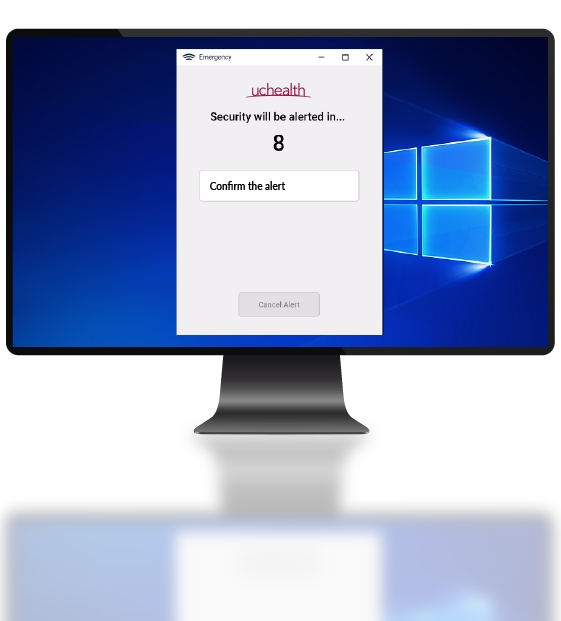
Computer Panic Buttons
The Computer Panic Button is a software application designed to enhance safety in the workplace. It lets users quickly and discretely notify security personnel during an emergency with a simple keystroke or mouse click.
To ensure you are always prepared to respond to an incident, the Computer Panic Button software must run continuously in the background. You can check if it is active by locating the 911Cellular icon, represented as 911, in the top right-hand corner of the screen on Macs and the bottom right-hand corner on PCs. The icon may be hidden on PCs. If you don’t see it, click the upward arrow to reveal it.
If, for some reason, the software is not running, you can easily open it like any other application on your computer. Familiarizing yourself with the Computer Panic Button will help ensure a quick response during emergencies, contributing to a safer workplace environment for everyone.
Computer Panic Button Training Videos
Mapping Your Location
Collaborating to map the locations of internet access points throughout our facility is essential. The data we collect will help first responders quickly find you in the event of an emergency. Please review the provided video to ensure you accurately record your location when prompted during our location mapping event.
Sending a Panic Alert
Using the Computer Panic Button to send a duress signal is quick and easy. Once triggered, the system will immediately contact emergency responders and direct them to your location. Watch this video to see what to expect if you need to contact emergency responders using the Computer Panic Button.
Key Features of the Computer Panic Button

Quick and Easy Activation
On a Mac, you can press and hold the Option key, followed by the Delete key or click the 911 icon in your taskbar and select “initiate panic” to signal for help. On a PC, you can initiate a panic by pressing and holding the Alt key, followed by the Backspace key or double-clicking the 911 icon in your taskbar.

Immediate Notification
Once activated, the system sends real-time notifications to designated security personnel, managers and relevant authorities, ensuring that help is on the way without delay.

Location Identification
Once internet access points throughout our facility are mapped, the software will pinpoint the origin of duress signals with up to the floor, room number and desk-level accuracy. Emergency responders receive this information and your name to ensure they can reach you as quickly as possible.

Confidentiality and Privacy
The software only tracks your location after sending emergency responders a duress signal. It will never passively track you. All information collected is shared solely with authorized personnel.

