Get to Know Your New Safety Tools
Powered by 911Cellular
Panic button systems can significantly enhance the effectiveness and outcomes of security and critical incident management strategies. To achieve the best results, it is essential to thoroughly understand the available solutions on the market and determine which options will best meet your specific needs. 911Cellular is here to help you every step of the way.
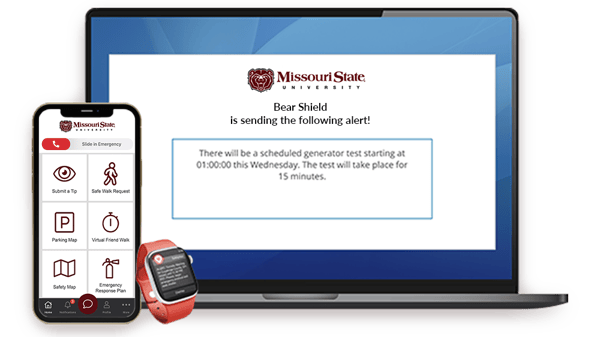
Meet Our Solutions
Missouri State University is equipped with a comprehensive suite of safety tools designed to strengthen overall security. When you activate these tools, they alert the right people, share detailed information about the incident, and ensure help arrives quickly and efficiently.
Learn More About Your New Safety Tools
Bear Shield
Emergency Notification System

Bear Shield
The Bear Shield app is a comprehensive tool for emergencies and everyday safety needs, with panic alerts, live location sharing, two-way communication, and real-time notifications you can access from any iOS or Android mobile device, making it easy to get help, report safety concerns, and stay informed.
Get to Know Bear Shield
Easy to Follow Training Guide
Learn how to download, set up, and use Bear Shield to help you stay safe and informed. This video explains the app’s key features so you can use it with confidence.
Key Features
Panic Button
The panic button is a simple sliding bar you can activate from the app, a Lock Screen widget, or your smartwatch. Just swipe to discreetly send an alert during a critical incident, sharing your real-time location with security or emergency responders. You can select an incident type to ensure you receive the best response possible and, after sending the alert, choose to enable audio and video streaming to provide responders with details as the incident evolves.

Submit a Tip
With the Submit a Tip feature, you can share non-emergency safety concerns, suspicious behavior, or other issues directly with your administrators or safety response teams. You can even submit tips anonymously. Tips can include images, videos, a description of what’s happening, and your location to help make sure the issue is addressed quickly and appropriately.

Virtual Friend Walk & Safe Walk Request
The Virtual Friend Walk is your personal check-in tool for situations where you feel unsafe or at risk. To use it, click ‘Activate’ in the app, choose who you want to notify and share your location with, and add details about you’re activity and an estimated duration. While active, your chosen contact can see your location and track your progress. You can add time, end the timer early using a pin number, or mark yourself as safe at any time. If the timer expires, your contact will be alerted that you may need assistance and will receive your last known location. Users can also request a campus security escort using the Safe Walk Request feature.

Resources & Maps
The Safety Map, Parking Map, and Resources sections are features that provide key safety information for your organization. Use the in-app map to view important places marked by your school or facility, such as security offices, parking information, or locations where a crime has been previously reported. The Resources section provides quick access to essential phone numbers, safety policies, and other valuable information, ensuring you always know where to turn and who to contact when you need assistance.

Frequently Asked Questions
Is Bear Shield always tracking my location?
No. The app never passively tracks your location. It only uses your location when you active an alert or turn on a safety timer. As soon as the alert is cleared or the timer ends, location tracking stops immediately.
What if I don’t allow location access?
If you don’t give location permission during set up, the app won’t be able to share your location with responders. If you activate a panic alert, it will prompt you to call 911 directly since it can’t send your location automatically.
Should I allow Bear Shield to send notifications?
Yes. Make sure to allow notifications so you don’t miss any important safety alerts, updates, or messages from your organization.
Does Bear Shield need Bluetooth access?
Yes. Bluetooth access is necessary for the app to work as intended. Without it, some features won’t function properly.

Emergency Notification System
The Emergency Notification System keeps you informed and safe by sending important alerts and clear instructions across multiple channels during emergencies or other critical events. Messages are integrated with other safety tools and software. For example, alerts may appear as push notifications from Bear Shield rather than taking over your entire screen, depending on how your system is set up.
Get to Know Your Emergency Notification System
What to Expect
Missouri State’s Emergency Notification System (ENS) keeps our campus community informed and safe by delivering both critical emergency alerts and important non-emergency updates. Notifications are sent through app push notifications, text messages, phone calls, and email. Students who register for the app with their @missouristate.edu email address are automatically enrolled to receive critical alerts across all channels. Parents can opt in to receive updates based on their student’s location, and students can choose to receive event-specific notifications during app registration—just follow the prompt to customize your preferences.

Key Features
Get Critical Updates Instantly
During an emergency, you’ll receive critical alerts by text, voice call, or email with information about what’s happening and how to stay safe. Messages are sent to a select group or thousands of recipients across your entire facility within minutes, making sure everyone stays informed.

Are You SAFE?
During an emergency, administrators can send a prompt to all Bear Shield apps asking, ‘Are you safe?’ You’ll be able to respond by selecting ‘Yes’ or ‘No,’ helping your safety team understand where people are safe and identify areas that may need immediate attention.

Weather Alerts
If severe weather is approaching, you may receive alerts through text, voice call, or email with important updates and instructions, such as tornado warnings, shelter-in-place notices, or school closures. These alerts are sent through the Emergency Notification System to help keep everyone in your facility informed and prepared to act accordingly.

Frequently Asked Questions
How can I opt out of text/email alerts?
Users who are receiving unwanted text alerts can unsubscribe by replying ‘stop’ to the alert message. If successful, the user will receive an SMS message confirming that they have been removed from the recipient list.
Can I respond to alerts?
No. The system sends out information but doesn’t accept replies. If you have an emergency or need help, follow your organization’s emergency plan or call 911.
How can I be sure the alert is actually from MSU?
You can be sure an alert is from Missouri State University by checking a few key details. All emergency texts will begin with “MO State Alert - Critical” and come from the number 58843. Phone calls will always start with “This is a Missouri State Alert,” and any email alerts will come from publicsafetydispatch@missouristate.edu.