We’re proud to provide you with the comprehensive LSU Shield Safety System!
The LSU Shield Safety App
Protect yourself with the LSU Shield safety app today! It’s completely FREE and contains no in app purchases. Learn more and download below.
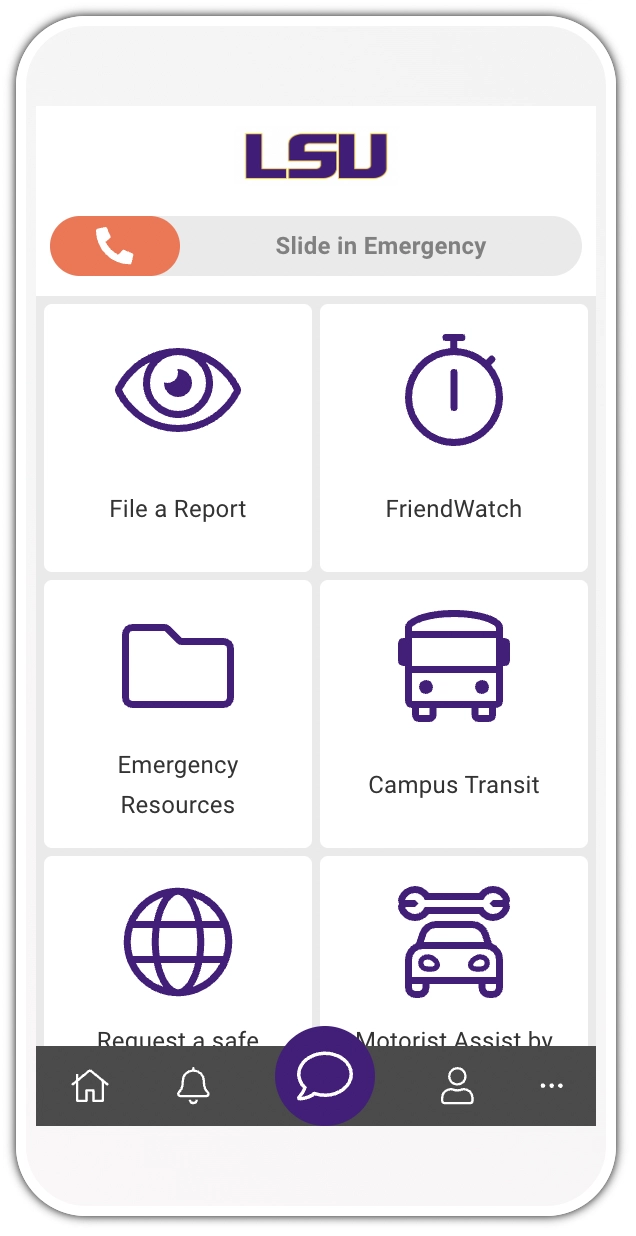
Your LSU Shield mobile safety app contains the following features:
- File A Report: This is your ‘See Something, Say Something’ feature while around campus. If you see safety concerns, you can quickly and easily send text, photo and videos, directly to LSU Police. LSU Police may respond to your tip, even if submitted anonymously, to request more information.
- FriendWatch: This feature enables you to select up to 5 personal contacts (think, family, friends, etc.) and, if on campus, LSU Police (LSUPD), who can all virtually monitor your safety during activities of your choosing. Contacts you select will be able to view the activities description, as well as your current location until you end the timer.
- Emergency Resources: LSU Police has taken the time to make important safety resources, such as emergency response procedures, available to you from within the app. Should you find yourself wondering what to do during an emergency, the answer may be within this section of the app.
- Campus Transit: Tap this tile to view public transportation routes and information.
- Request a Safe Transport: Using this feature will place a call to our LSU Police transport service, where we can process your request.
- Motorist Assist: Tap this feature to view information about LSU’s Motorist Assist program. If you experience vehicle issues, use this tile to contact LSU Police for assistance.
- Survivor Support: View information and reporting instructions for Title IX violations.
- Self-Defense Courses: Tap to view information on LSU PD’s Self-Defense courses.
Does the app passively track me?
No, the app is specifically designed to only track location after an emergency activation. Even so, users can cancel the alert to immediately cease tracking functionality.
Emergency Slider
What happens if I use the emergency feature from off campus?
The app will automatically recognise that you’re not on campus and instead of sending the alert to LSU Police, the app will generate a 911 call that you can place with an additional tap.
What information is sent to LSU Police when I use the slider from on campus?
Your current location (if you’ve enabled the app to access location services) and your profile (first name, last name and email address).
Does the app track my location after using the Emergency Slider?
Yes. You can stop this location tracking by pressing the ‘End Alert’ button.
File A Report
Is my location information shared with LSU Police when I submit a tip?
Only if you allow location sharing by toggling this option ON.
Can I submit a tip even if I’m off campus?
Yes, tips can be shared from off campus.
Can I share a photo and/or video?
Yes, as long as you allow the application to access your files, you can upload existing photos/videos or capture a new photo/video in real time.
FriendWatch
Does LSU Police see my location when I set a Safety Timer?
Only if you select LSU Police as a contact when setting up your Safety Timer.
Why am I unable to choose LSU Police as a contact when setting a Safety Timer?
If you are off campus, the option to select LSU Police is not available and you need to select from other contacts (friends, family, etc.)
What happens when I start a timer?
An SMS message, containing a description of your activity and a link to your location, is sent to the contacts you selected. Additionally, if you've selected LSU Police, you're live location will be shared with LSU Police along with the duration of your timer.
What happens if I don’t cancel a timer before it expires?
An SMS alert will be sent to your contacts and (if you've selected LSU Police) LSU Police they will be notified that you may be in trouble.
